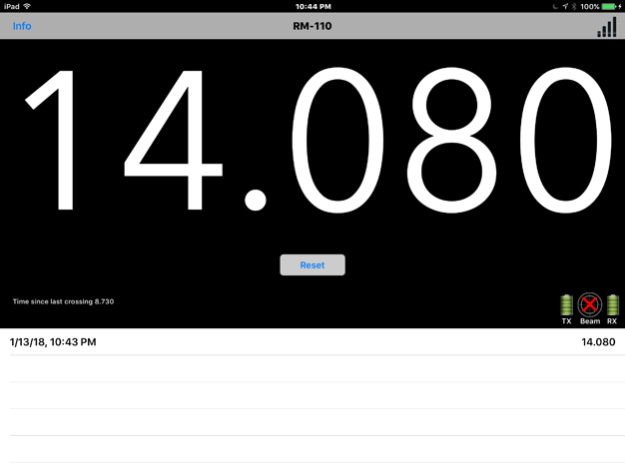ArenaGear Sports Timer 5.59
Free Version
Publisher Description
ArenaGear Sports Timer app interfaces to the entire family of ArenaGear Timer products, from the single gate RM-101 to the two-gate RM-501 and RM-510 available at ArenaGear.net and Amazon
With this app, everyone in the crowd can view the times of their favorite athletes on their own phones, while the judge keeps strict control of the reset, penalties, and configuration of the event.
The RM-500 family provides unprecedented flexibility and ease of use. Many predefined timing configurations are available including single and double gates with or without split times and intermediate gates. Up or down counting, start in-beam, lap counters, etc.
Some of the most popular timing configurations include:
Football drills such as the Pro-Agility 5-10-5 and the 3 Cone L-Drill
Track & Field 20, 40, 60-yard dash etc.
Lap Counter with millisecond precision split times
Horse western events: Barrel Racing, Mounted Shooting, sorting, roping, pole bending, etc.
Horse English events: Start and Finish gates
Motor Sports: Up to 99 Laps with full recall, 1/4 mile Drag Racing (requires TM-510)
Race Horse Training, (requires TM-510)
Other: Dog Agility, Soapbox Derby, High School Football Drills/Track & Field training, etc.
Nov 25, 2023
Version 5.59
fixes Gate start Manual Stop mode
About ArenaGear Sports Timer
ArenaGear Sports Timer is a free app for iOS published in the Health & Nutrition list of apps, part of Home & Hobby.
The company that develops ArenaGear Sports Timer is ABUCU LIGHTING, LLC. The latest version released by its developer is 5.59.
To install ArenaGear Sports Timer on your iOS device, just click the green Continue To App button above to start the installation process. The app is listed on our website since 2023-11-25 and was downloaded 1 times. We have already checked if the download link is safe, however for your own protection we recommend that you scan the downloaded app with your antivirus. Your antivirus may detect the ArenaGear Sports Timer as malware if the download link is broken.
How to install ArenaGear Sports Timer on your iOS device:
- Click on the Continue To App button on our website. This will redirect you to the App Store.
- Once the ArenaGear Sports Timer is shown in the iTunes listing of your iOS device, you can start its download and installation. Tap on the GET button to the right of the app to start downloading it.
- If you are not logged-in the iOS appstore app, you'll be prompted for your your Apple ID and/or password.
- After ArenaGear Sports Timer is downloaded, you'll see an INSTALL button to the right. Tap on it to start the actual installation of the iOS app.
- Once installation is finished you can tap on the OPEN button to start it. Its icon will also be added to your device home screen.